MsSql de debug var mı?
MsSql de debug var mı?
Arkadaşlar MsSQL server da stored procedure debug etme imkanımız var mı ve nasıl?
Kolay gelsin...
Kolay gelsin...
* http://www.fahrettin.org Manzara Fotoğraflarım... 
* http://delphiturkiye.gunduz.info Seminerler...
* http://www.hakmar.com.tr Kalite bir haktır...
* http://delphiturkiye.gunduz.info Seminerler...
* http://www.hakmar.com.tr Kalite bir haktır...
birde bu makale var.
------------------------------------------------------
Debugging a stored procedure
Here’s how you debug a stored procedure:
1. Right click on the SP in the Server explorer and choose “Step into ….” OR
2. If the SP is already being edited, right click in the editor and choose “Step into …” option
3. You can view the locals immediately.
4. A yellow arrow appears on the left side of the next executable statement.
5. To continue further you choose Step into (F11) or Step over (F10) from the Debug menu.
6. To add a variable to watch, drag it from the editor onto the watch window.
7. You can change the values in watch window, at runtime.
8. You can also set breakpoints before or during debugging.
If the stored procedure accepts parameters, a nice dialog appears before execution. Here you can enter all the parameters. The execution starts when you close this dialog.
Prerequisites
It is important to ensure that all the prerequisites are configured properly before the debugging can work. If you have loaded SQL Server 2000 (SP2) and then VS .NET, you will typically not need any further configuration. However, if you want to debug SPs on a remote machine or with older versions of SQL server, you will need to configure things manually. Refer to the appropriate section in the .NET documentation for further details.
Debugging limitations
A few important limitations of debugging are listed here. For detailed information, refer to the .NET documentation or MSDN.
.NET documentation URL: ms-help://MS.VSCC/MS.MSDNQTR.2002JUL.1033/vsdebug/html/_core_-sql_debugging_limitations.htm
------------------------------------------------------
Debugging a stored procedure
Here’s how you debug a stored procedure:
1. Right click on the SP in the Server explorer and choose “Step into ….” OR
2. If the SP is already being edited, right click in the editor and choose “Step into …” option
3. You can view the locals immediately.
4. A yellow arrow appears on the left side of the next executable statement.
5. To continue further you choose Step into (F11) or Step over (F10) from the Debug menu.
6. To add a variable to watch, drag it from the editor onto the watch window.
7. You can change the values in watch window, at runtime.
8. You can also set breakpoints before or during debugging.
If the stored procedure accepts parameters, a nice dialog appears before execution. Here you can enter all the parameters. The execution starts when you close this dialog.
Prerequisites
It is important to ensure that all the prerequisites are configured properly before the debugging can work. If you have loaded SQL Server 2000 (SP2) and then VS .NET, you will typically not need any further configuration. However, if you want to debug SPs on a remote machine or with older versions of SQL server, you will need to configure things manually. Refer to the appropriate section in the .NET documentation for further details.
Debugging limitations
A few important limitations of debugging are listed here. For detailed information, refer to the .NET documentation or MSDN.
.NET documentation URL: ms-help://MS.VSCC/MS.MSDNQTR.2002JUL.1033/vsdebug/html/_core_-sql_debugging_limitations.htm
Bir kelimenin anlamını öğretsen bile yeter..
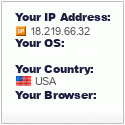


SQL server 2005 kullanıyorum....
Biraz araştırınca bu işin Visaul Studio içinden yapılabilidiğini buldum... Hala tam olarak debug edemedim ama ilgili yeri buldum en azından.... Püf noktaları varsa hemen alabilirim.... SP yi çalıştırırken tarih parametrelerine ve bit tipindeki parametrelere değer göndermekte zorlanıyorum... Breakpoint koyup satır satır çalıştırma yapmaya çalışıyorum ama henüz başaramadım dediğim gibi....
Kolay gelsin...
Biraz araştırınca bu işin Visaul Studio içinden yapılabilidiğini buldum... Hala tam olarak debug edemedim ama ilgili yeri buldum en azından.... Püf noktaları varsa hemen alabilirim.... SP yi çalıştırırken tarih parametrelerine ve bit tipindeki parametrelere değer göndermekte zorlanıyorum... Breakpoint koyup satır satır çalıştırma yapmaya çalışıyorum ama henüz başaramadım dediğim gibi....
Kolay gelsin...
* http://www.fahrettin.org Manzara Fotoğraflarım... 
* http://delphiturkiye.gunduz.info Seminerler...
* http://www.hakmar.com.tr Kalite bir haktır...
* http://delphiturkiye.gunduz.info Seminerler...
* http://www.hakmar.com.tr Kalite bir haktır...
s.a.
hocam ben mssql de tarihleri karşılaştırırken
şeklinde karşılaştırıyorum. date alan olmadığı datetime kullanıyorum saatide aldığı için karşılaştırmada onada dikkat etmek gerekiyor.
bazende temptable oluşturuyorum bir açıklama alanı
önemli yerlerde bu tabloya insert ediyorum. sonra bu tablodaki değerlerden procedurenin hangi işlemleri yaptığını kontrol ediyorum.
belki sizinde işinize yarar.
kolay gelsin.
hocam ben mssql de tarihleri karşılaştırırken
Kod: Tümünü seç
convert(varchar(10),tarih,104)=convert(varchar(10),@ip_tarih,104)bazende temptable oluşturuyorum bir açıklama alanı
önemli yerlerde bu tabloya insert ediyorum. sonra bu tablodaki değerlerden procedurenin hangi işlemleri yaptığını kontrol ediyorum.
belki sizinde işinize yarar.
kolay gelsin.
Duyduğun Şeylerin Söylediklerim Olduğuna Eminim Ama
Anladığın Şeylerin Anlatmak İstediklerim Olduğuna Emin Değilim
Anladığın Şeylerin Anlatmak İstediklerim Olduğuna Emin Değilim
AS,
Aslında tarih ile ilgili yaşadığım sorun debug anında SP yi çağırmak için parametrelere değer verme sırasında oluyordu... Farklı formatlarda verme denemelerime "this input parametere cannot be converted" mesajı alıyordum... AA.GG.YYYY şeklinde verince problem yapmadı.... Şimdi bit tipinde bir parametreye 1 gödenrmeme aynı hatayı veriyor... O parametreyi devre dışı bırakarak test ediyorum fakat henuz satır satır çalıştırmayı koyduğum tracepointlerde program işleyişinin durup satır satır ilerletmeyi başaramadım
Uğraşıyorum bakalım....
Aslında tarih ile ilgili yaşadığım sorun debug anında SP yi çağırmak için parametrelere değer verme sırasında oluyordu... Farklı formatlarda verme denemelerime "this input parametere cannot be converted" mesajı alıyordum... AA.GG.YYYY şeklinde verince problem yapmadı.... Şimdi bit tipinde bir parametreye 1 gödenrmeme aynı hatayı veriyor... O parametreyi devre dışı bırakarak test ediyorum fakat henuz satır satır çalıştırmayı koyduğum tracepointlerde program işleyişinin durup satır satır ilerletmeyi başaramadım
Uğraşıyorum bakalım....
* http://www.fahrettin.org Manzara Fotoğraflarım... 
* http://delphiturkiye.gunduz.info Seminerler...
* http://www.hakmar.com.tr Kalite bir haktır...
* http://delphiturkiye.gunduz.info Seminerler...
* http://www.hakmar.com.tr Kalite bir haktır...
Tabi ya.... DB tarafında 0,1 gidince hep oyle şartlanmışım....
Neyse şu an asıl nihai problem satır satır kodu çalıştırıp inceleyebilmek. Henuz çözememekle birlikte başka işlerden filan detaylı bakamadım....
Teşekkürler.....
* http://www.fahrettin.org Manzara Fotoğraflarım... 
* http://delphiturkiye.gunduz.info Seminerler...
* http://www.hakmar.com.tr Kalite bir haktır...
* http://delphiturkiye.gunduz.info Seminerler...
* http://www.hakmar.com.tr Kalite bir haktır...
Re:
Tarih sorununu çözmede convert i kullanabilirsiniz. Böylece programın kurulduğu server aa.gg.yyyy mi dir? yoksa gg.aa.yyyy mi dir? diye endişelenmenize gerek kalmıyor.fahrettin yazdı: "this input parametere cannot be converted" mesajı alıyordum... AA.GG.YYYY şeklinde verince problem yapmadı....
Kolay gelsin
http://www.aysbergbilgisayar.com
Logo Go özel eğitim, web tasarım, teknik servis
Logo Go özel eğitim, web tasarım, teknik servis